Exploring Virtualization in Web Hosting: VMs vs. Containers
When you develop and launch a website, you need storage, bandwidth, CPU, and more resources. This is why Web Hosting services exist, they provide the resources necessary for you to run your website and make them accessible through the internet. However, as individual applications required individual servers, it was an expensive arrangement. This is where virtualization comes in. Virtualization introduced a way to host multiple applications on the same server, making operations more efficient and reliable.
Virtual machines and Containers are the two most popular virtualization technologies available to you. In this article, we will compare them to help you decide what would work best for you.
What are Virtual Machines?
Virtual machines, as the name suggests, are software-based simulations of computer systems. Similar to a regular computer, they can run different Operating system applications independently. They are generally used to build and deploy apps to the cloud, run development test scenarios, access infected data, and more.
VMs are able to perform these tasks by utilizing their dedicated CPU, RAM, and storage which are borrowed from a physical host computer. A software called the ‘Hypervisor’ is what’s responsible for the allocation of these resources to each VM depending on its needs. The Hypervisor also makes sure that separate VMs don’t interfere with each other and that they all work independently.
Why VMs could work for you?
VMs come with a set of advantages that make them very popular among organizations that have adopted them.
Virtual Machines are very cost-efficient because multiple VMs are run on the same physical server. This reduces the need for extra hardware, significantly reducing the upfront cost. They also come with excellent resource utility capabilities, which will add to the cost-effectiveness.
As VMs eliminate the need for more servers, you will only have to manage a single server. You can also deploy, configure, and update your VMs from a central location, which saves your IT admins a lot of time.
VMs are very suitable for businesses with fluctuating needs as it allows for easy scalability. You can scale your VMs up or down depending on your immediate needs.
Security in Virtual machines is exceptional as each VM is isolated from the other, so in the event that a single VM has been compromised, the others wouldn’t be affected. They also can be easily backed up and restored, which means in a worst-case scenario like a cyber attack or a hardware failure, you can easily bounce back with minimal downtime.
What are the cons of Virtual Machines?
Although the pros can be quite compelling, it is also important to consider the potential downsides of VMs.
Compared to directly running applications on a physical machine, using a VM adds an extra layer of software between the hardware and the OS. This often leads to slower performance.
When running multiple VMs on the same physical machine, resources like CPU, memory, and storage might get stretched too thin. This means an excessive amount of VMs can result in lower performance for a lot of them.
Managing a VM requires some level of technical knowledge in virtualization software and other aspects of VMs. This complexity can increase as the number of VMs in your system increases.
Although VMs provide a decent amount of security with their isolation methods, VMs still face security concerns similar to a physical server like Malware and viruses. Adding to this, if the hypervisor isn’t properly secured a successful attack could mean that all the VMs running on it are at risk.
Some software vendors’ licensing terms specify that their products are mostly restricted from use in virtual environments. Obtaining the licensing to run them on VMs can come with an additional cost. VMs might also have some compatibility issues with certain software and Operating Systems.
What are Containers?
Containers are a variant of virtualization technology that acts as packages of software that house all of the necessary resources to run a virtual environment. By encapsulating an application and its dependencies into a container, you can run it consistently across different computing environments. This means you can virtualize the OS and run it anywhere, including private data centers, the public cloud, or even a personal laptop.
By virtualizing the OS, containers isolate the application processes from each other. Unlike VMs. instead of virtualizing the entire hardware, containers share the host machine OS kernel. This is what gives containers their sought-after portability and lightweight structure. This particular architecture minimizes the performance overhead that comes with running multiple OS and optimizes resource utility.
Why containers could work for you?
Containers include all the necessary code, libraries, and configuration files to run an application. This lightweight nature of containers makes it easy for them to move between different development environments and phases like dev, testing, and production while staying compatible.
Users of containers can enjoy the security benefits of isolated user environments. This means that Containers can run in isolation from each other and the host system. While improving security, this also allows for faster application start-up.
By not including OS images, containers only use a small amount of resources. This makes containers more efficient due to the higher utility of computing resources.
Due to their integration capabilities, containers can easily adapt to existing DevOps environments, delivering high-speed enhancements. Adding to this speed, containers also support agile efforts in the development, testing, and production cycles, speeding up the process.
Containers are designed to house individual applications in them. This makes them a suitable option for microservice architectures where applications are broken down into smaller independent services.
What are the cons of virtual machines?
As we mentioned, containers share the host kernel. Although this gives it some advantages, it is at the cost of security concerns. In case a vulnerability exists in the kernel or a container, it could affect other containers on the system.
The deployment and management of containers can be complex. The process might require you to invest in an orchestration tool, adding another layer of complexity to your infrastructure.
As containers don’t save any of the data from one session to the next, they can be considered stateless. This can prove to be a challenge for applications that need to store data regarding all the sessions.
Setting up networking can be considered rather tricky in environments like multi-cloud or hybrid cloud deployments which introduce complexity to the equation. In order to make sure that your containers can communicate with others properly, you’ll have to very carefully configure the networks.
Since containerization involves housing single applications in individual containers, you’ll have to monitor all of them continuously. This might be challenging for organizations running multiple applications simultaneously.
Factors to consider when choosing the right tool
If you haven’t already made up your mind about your choice of virtualization tech, here’s a head-to-head comparison of Virtual Machines and Containers.
Security needs
- VMs: Has better isolation capabilities because it has an independent OS. This strong barrier between applications has better security and is a better option for sensitive workloads.
- Containers: Security is weak since the shared OS can increase the attack surface. This can be mitigated by employing containerization tools, but of course, it comes with an additional cost.
Eg: Grype, Sysdig, Aqua Security
Resource needs
- VMs: Since each VM requires its own OS, they are more resource-intensive. Consume more CPU, memory, and storage compared to containers.
- Containers: They only package together the necessary resources to run a single application. The fact that containers share the OS kernel adds to this lightweight nature and efficiency.
Application type
- VMs: These are more suitable for running applications that require full OS functionality and compatibility with legacy applications. VMs prove to be a versatile option as they can run any Operating System and tend to diverse needs.
- Containers: Most suitable for microservice-based applications like E-commerce platforms, CMSs, CI/CD platforms, etc.
Scalability needs
- VMs: Scaling can be considered slower due to the fact that you’d have to provision entire Operating Systems. This can be resource-intensive. But its more granular control over resource allocation makes up for this in some capacity.
- Containers: Owing to its lightweight nature, Containers allow for rapid deployment and scaling. Users can scale their resources up or down depending on the need. This process can be further automated with the use of orchestration tools.
Hoststage – Service suitable for both virtualization technologies
Whether you choose to go with containers or Virtual Machines, HostStage would be a good fit for both. HostStage’s Windows VPS allows you to implement Virtual Machines in your server. This package comes with Multi Intel Xeon Platinum CPUs, 10GBPS bandwidth, and Raid 10 SSD NVME which give it the high performance required to handle massive workloads comfortably and quickly. It also comes with DDR4 ECC RAM with error-correcting code, and a feature-packed control panel to manage your hosting. For VMs, you can either go with the Windows Server Standard Edition, where you’ll be able to license 2 VMs on the host server, or the Windows Server Data Center Edition which allows you to run an unlimited amount of VMs on the host.
HostStage also offers Container solutions in its Windows VPS packages. Namely, as of 2021, HostStage introduced the Nested Virtualization feature which allows users to create virtual containers within the server. You will also be able to run apps like Docker or even Android-based Emulator with better performances. An added bonus would be that you could run a Linux subsystem directly within your Windows Server.