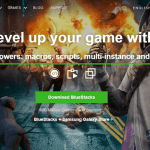Install VestaCP to Simply Host Websites
Throughout this case you’ll see how to easily install a free control panel that allows you to quickly manage your server.
VestaCP is a free control panel to manage your server and quickly deploy your websites.
It also supports Softaculous which would bring you the 1 click CMS installation.
The Installation
Vesta CP can be installed on many Debian based OS such as:
- CentOS 5 6 7
- Debian 7 8 9
- Ubuntu 12.04 -> 18.10
The minimal requirement would be an Unmanaged Linux VPS Level 1.
The installation is simple. You may simply access your VPS with a SSH Client and run the following command:
curl -O http://vestacp.com/pub/vst-install.sh && bash vst-install.sh
Adding a Website
Once installed, you may login using your public IP and the 8083 port.
http://ip:8083
You would simply need to click on Web and click add which will prompt you to type your domain new you would like to host within your VPS.
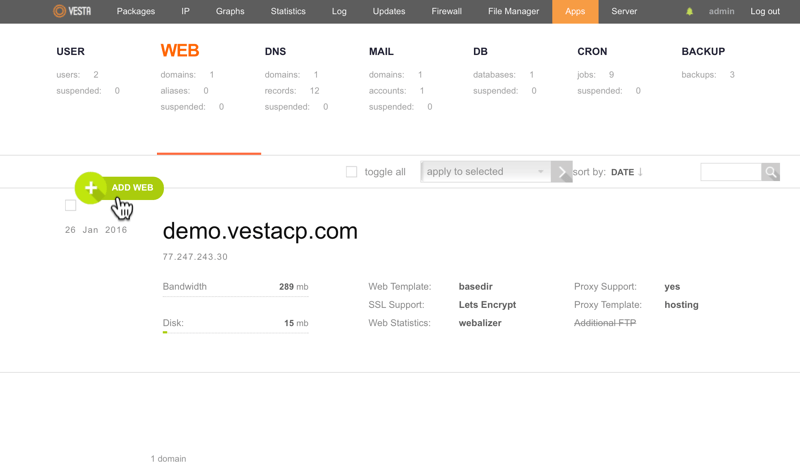
By doing so, you’ll be able to access your website from a browser but also you’ll have the FTP entries created.
As mentioned, it is extremely straightforward to install in order to benefit from a fully isolated and cost efficient Linux VPS.