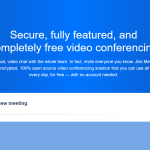Run a Classified Ads Website in One Click
Running a Classified Ads Website is a golden avenue for online earnings. It is an eldorado for many.
Craiglist, Ebay, Geebo, Oodle and iNetGiant are huge money making machines based on the simple concept of Classified Ads. As a matter of fact Craiglist is estimated to generate a turn over of over $1 Billion a year. The growing conscience of over consumerism combined with online technologies strengthen the need to resell old items and it will never grow tired. As a digital marketer you must see this as a huge opportunity for you to consolidate your position or even establish your self.
A tiny portion of such market share would still mean gigantic earnings for a digital marketer.
Throughout this article, you’ll learn how to roll a Great looking Classified Ads Website from a simple Hosting account. Also, we will include a powerful twist to optimise your chances compared to others to greatly benefit from such website. Read it through, we will make it worth.
To get going with such website let’s dive right in :
The Guide
Find the perfect domain for your project.
1- Login your cPanel account and click on Softaculous Apps Installer
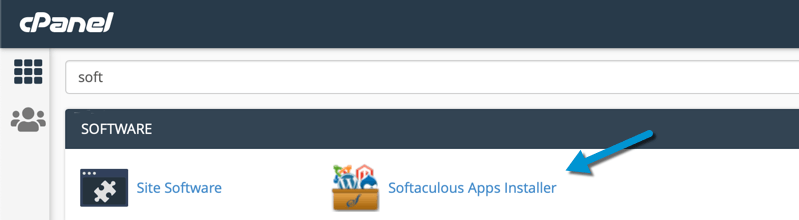
2 – Once in Softaculous simply click on Yclas
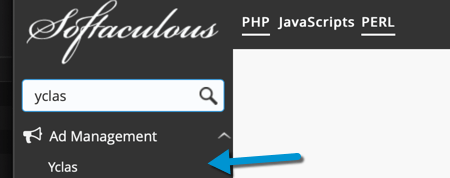
3- You’ll now click on Install now
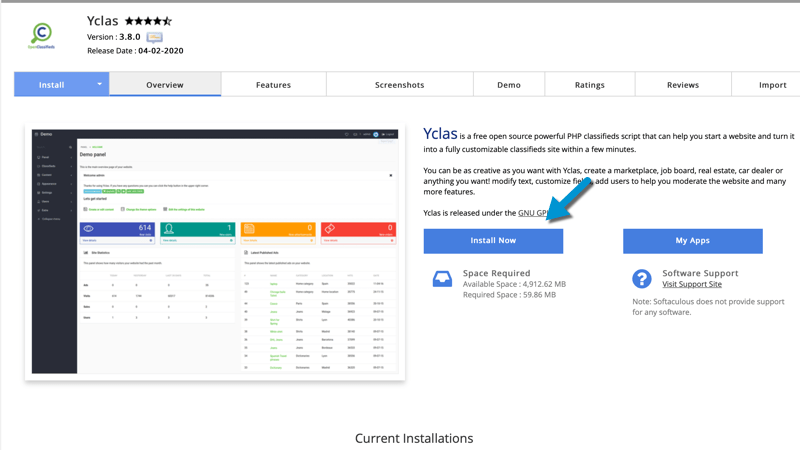
4- You’ll be able to configure the website as follow:
Choose Install URL –
- You may define http / https and install a SSL if not done already.
- Select the domain you would like to install your Classified Ads Website on
- Set the directory – Remove any value for the root directory.
Site Name – Give your website a cool and catchy name
Admin Account –
- Set the Admin Username you’ll be using to configure your website
- Set its password for the same access. You may generate a secured one from the prompt
- Set the admin email for your website. You may change this value to any email and it will be used for the login.
Choose Language – Choose the language you would like to install for your website
Email Installation Details to – If you would like to receive a summary of your installation to a third party email here is the place to do so.
5) Click Install and you are SET ! Your classified ads website is now and running and ready for you to customise it.
You may even install your own themes:
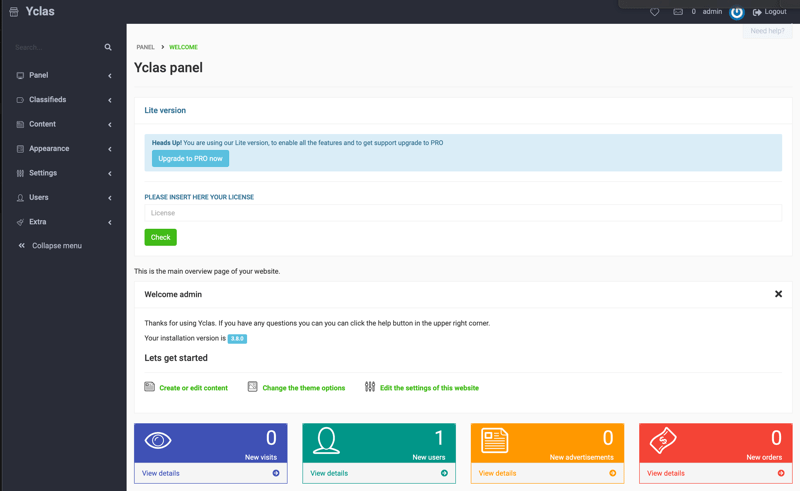
The TWIST to Succeed.
A huge problem in the classified ads market is for buyers to find what they want. Not all users are familiar with these websites which requires a learning curve nor a place is known for the go to website for a certain subset of items.
This where marketing strikes again by simply targeting a niche, you’ll achieve a greater result that you could ever imagine. What if your classified Ads websites becomes THE reference for buying Bicycle in Los Angeles? or what is you are know as the place to purchase Pets item for your city ?
The possibilities are now endless with such segmentation and also opens a whole famous avenue of earnings in the Digital Marketing which is local advertisements. Once you have established your website, you may contact local store area to sell ads space in your niche. We will not go any further but revealing such method is a golden opportunity for you to get started.