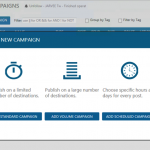Run Your Own Domain Expiration Manager
Throughout this case study, you’ll see how to run your own domain manager to either centralise your own domains registered across all your providers or even track potential domain expirations and be alerted in real time.
DomainMod is an open source & self hosted application to manage all your internet assets such as Domain Names and SSL certificates. It is 100% Free of charge and is extremely easy to use.
Whether you are looking for centralising all your domain names to watch for their respective expiration date, the total costs of your domains or monitor the DNS or even watch for domains you are interested in that may expire, DomainMod is simply the best free solutions there is.
Digital Marketers, PBN Builders, and SEO Experts will peculiarly enjoy the Domain Expiration alerts so you may be the first to be alerted upon the expiration of a domain with a great Domain Authority or to register another TLD for your brand which is presently not available.
DomainMod even offers the possibility to bulk import all your domains from the most popular registrar or even WHM servers access (Linux VPS / Dedicated Servers users).
At HostStage, DomainMod will work right off the bat for all our users in 1 single click and our entry level shared web hosting would be ideal.
To proceed with the installation of DomainMod you may simply follow these steps.
-
- Login your cPanel account and click on the “Softaculous” Icon
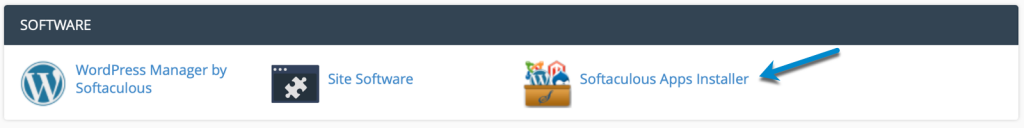
- Select DomainMod from the Sidebar and click on “Install Now”
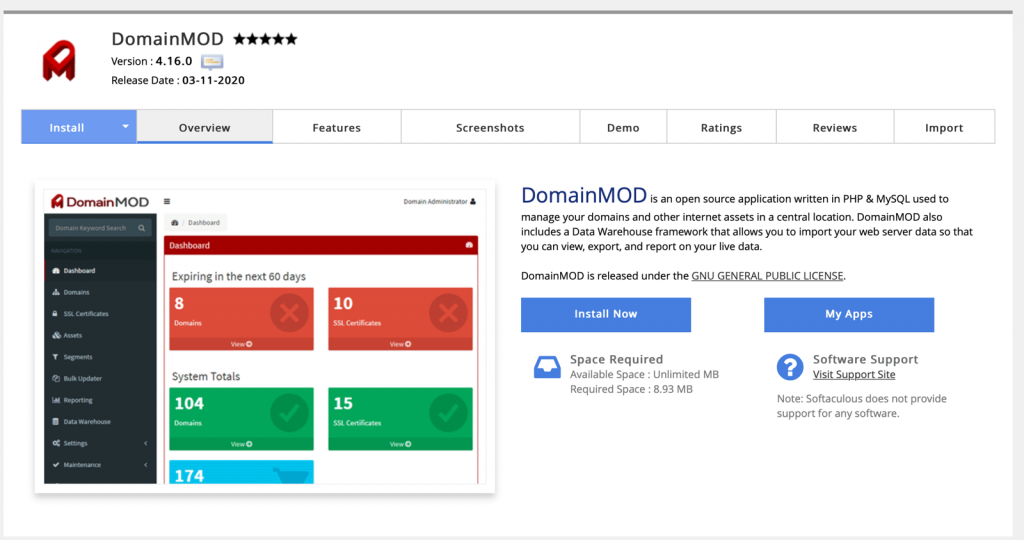
- Fill the required information (domain / directory and email / username) and click “Install”.
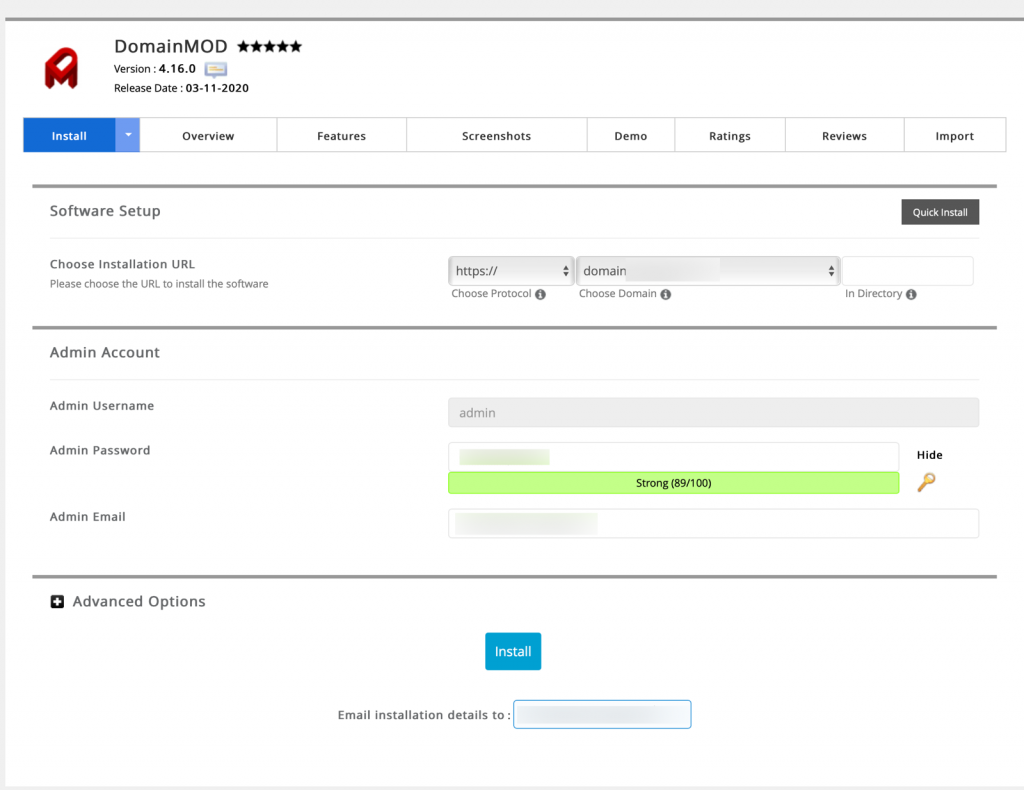
- Once completed, the final step would be to set up a cronjob which would be from the CronJob Icon of your cPanel interface. The cronjob needs to occur at least 1 each 10 minutes and should be set with the following path: /usr/local/bin/php /home/cpanelusername/public_html/
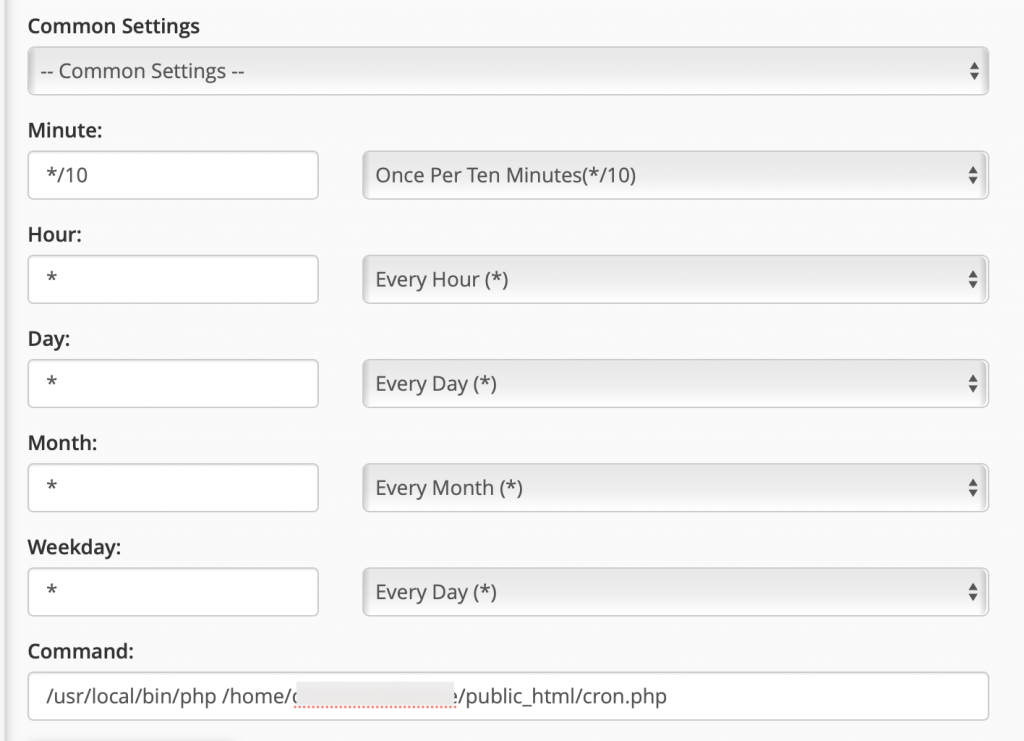
- Login your cPanel account and click on the “Softaculous” Icon
That’s it! You are set and you now own your own Domain Management platform.