Top 5 Reasons to Upgrade your Windows VPS
You are a proud owner of a Windows VPS with us and you are wondering whether you need to upgrade your VPS or even troubleshoot some situations you are facing, this article is made for you.
Upon getting a VPS, you are allocated a resources pool according to the plan you have chosen. You may navigate as you see fit accross the different plans according to the current needs you have. The upgrade / downgrade generally requires a sole reboot and a few clicks to be effective. Nonetheless, it remains that you are supposed to be aware when there is a real need to upgrade your Windows VPS.
In this post, we will see the different use cases that you may face that will tell you it is likely time to upgrade. Of course, we are at your entire disposal to assess whether there is a true need.
Here are the top 4 Reasons to know when to upgrade your Windows VPS. Let’s get started!
1. Intempestive Reboots
That’s one of the most common cause and most active tell there is a need for a Windows VPS upgrade. When you log in to your remote desktop and discover Windows had rebooted, you may quickly investigate.
An intempestive reboot has 3 main causes:
- Automatic Windows Update Installation.
- A kernel panic due to a Windows Failure
- A resource outage that caused a Windows Failure
To determine the cause for the reboot, you may check your Windows update settings and history to ensure it wasn’t the cause.
If, it wasn’t then you would need to review the event viewer of your Windows VPS to check the cause of the reboot. Whether the reboot was scheduled, graceful or intempestive you’ll find it there:
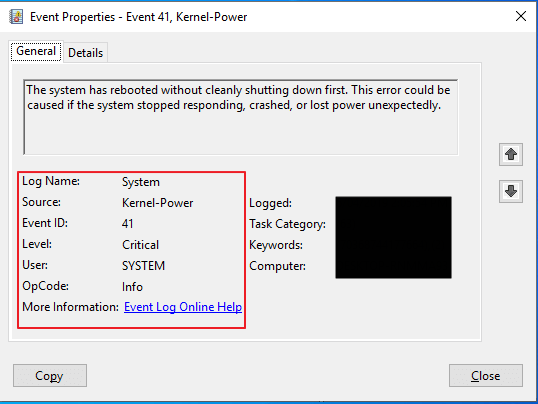
An error Kernel-Power 41 is a typical error of an intempestive reboot. In which case, even before considering upgrade, you may run all Windows updates which includes patches for such problems.
It may actually solve the cause of your issue without having to upgrade. If all Windows updates are installed, and yet the issue keeps occurring you need to take it further.
If there is a running program while it occurs it is likely the cause of your issue. The program may claim unavailable resources punctually causing the VPS to reboot. It occurs when the resources are really restrained.
Another eventuality could also be an issue with a memory leak or with empty CPU cycles due to a bug in the program you are running. It would cause the program to claim too much resources without using them causing the kernel power reboot.
If the latter, you may reach out to your software vendor and report the situation for them to address in a new update release.
2. Windows VPS is slow
Another important tell on whether you need a VPS upgrade is when you feel that the Remote Desktop is sluggish. Before, jumping on an upgrade you would first need to review your own internet connection. As a matter of fact, if there is a download occurring on your network taking all your ISP bandwidth, the Windows VPS will act slow while the cause being external. If you are affirmative that no network activity on your end is causing it, you may check the resources usage of your VPS using the task manager or your Windows control panel.
Here is a guide to help you on this matter:
You’ll be able to monitor in real time the resource usage of your Windows VPS and it may shed some lights on the current situation.
3. Windows VPS is showing resources outage error
The next stage from step 2 is actually a message from Windows informing you that you are running out of RAM or Disk. The message could be a bullet or a pop up informing you of a paging issue on the pagesys file or that you are running low on memory:
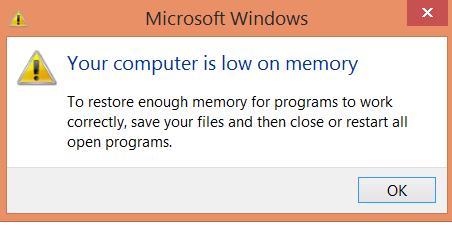
This message eloquently inform you that you need a VPS upgrade to expand the resources. You just need to assess the current usage and if it fits the usage you intend to have on a regular basis, then you know it is finally time to upgrade.
4. You are running out of disk
Another obvious tell of a need to upgrade is when one of your partition is running out of disk space. Windows will inform you that you may not download further content or your app are crashing because of it.
In which case, you may consider simply expanding your disk space by upgrading through the Windows VPS add-ons.
Here is a resource showing you how
5. Upgrading By Anticipation
The final reason that could lead to a Windows VPS upgrade is if you anticipate a scaling in your Windows VPS usage such as:
- Getting more traffic on the server you are running
- Running More Applications
- Adding more Users to your Windows VPS
- Scale the threads of your programs
In which case, you may anticipate it to prevent any service interruption at undesired times that may cause session data loss, and request an upgrade through your client area.
As a reminder, here is a guide on how to upgrade your Windows VPS service: