What is the Difference between a VPS and a VDS
One famous misconception is to confuse the terms VDS and VPS. In the hosting terminology, there is a technical difference between the two. VPS stands for Virtual Private Server while VDS stands for Virtual Dedicated Server. Last and not least, we will also see a third case commonly used with its technical ramifications.
1) How does a VPS Work ?
A VPS works with an hypervisor which creates multiple isolated instances of isolated OS with a dedicated and custom amount of resources. The hypervisor runs at the Host OS level. The hypervisor is able to virtualised guest OS.
There are several kind of virtualisation solutions with their associated use cases and benefits. To name a few, here is a non-exhaustive list:
- Microsoft Hyper-V
- OpenVZ
- Citrix Xen
- VMWare
- VirtualBox
- KVM
- OpenStack
- ProxMox
- Docker
2) How does a VDS Work?
On the other hand, VDS also works with a baremetal server and set direct virtual instances with a higher level of virtualisation also known as “Paravirtualisation”. This process implies to actually virtualise all physical hardware instead of sharing some of the hardware as in the VPS. The motherboard, the network card is virtualised as non shared for the guest instance which isolates them further from one another. Unlike in the VPS, the virtualisation solution runs above the OS level instead of within the OS. The differences in use cases are actually marginal. Here are some solutions allowing Paravirtualisations:
- Parallels WorkStation
- Some VMWare Solutions
- VirtIO
- Microsoft HyperV OS
3) What is a Virtual Desktop Server
Some clients reached out to us for a VDS which may also stands for a Windows Virtual Desktop Server. This terms doesn’t have any real technical signification and it has been commonly used to define a type of services which consisted in providing a remote Windows user session. The user would therefore get a Remote Desktop without any virtualisation layer. This solutions is commonly used in companies. The solutions only requires to purchase Windows License CALs to create users and allowing them to connect. The isolation is mainly a file isolation mainly.
On the services landscape, it is important to avoid such solutions as it doesn’t come with Administrator rights and are still considered as insecure when shared with unknown parties (others clients). Since, there aren’t any isolation between the two the resources are shown as huge but are shared without any limitation between users. On a controlled and closed environment it is a viable solution but it is to avoid at all cost when seeking for a Remote Desktop solutions or a Windows VPS.
Conclusion:
In a nutshell, you may refer to the image below which would wrap the difference between a VPS and VDS.
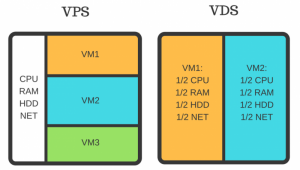



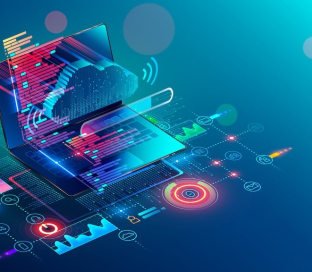

 简体中文
简体中文 English
English
