Cheapest Windows VPS: Best Affordable Hosting Options
Windows VPS hosting is an excellent solution for businesses, developers, and individuals who require dedicated resources at an affordable price. However, finding the cheapest Windows VPS without sacrificing performance can be challenging. Unlike shared hosting, a VPS (Virtual Private Server) provides more control, better performance, and scalability. However, one downside of Windows VPS hosting is that it tends to be more expensive than Linux VPS due to licensing fees.
Finding a cost-effective Windows VPS that offers good performance and reliability can be challenging. This article will guide you through the best budget-friendly Windows VPS providers, key considerations when choosing a plan, and tips to save money when selecting a budget Windows VPS that meets your needs.
Windows VPS vs. Linux VPS – Key Differences
Before choosing a VPS, it is important to understand the fundamental differences between Windows and Linux VPS hosting.
Operating System & Licensing
Windows VPS requires a licensed copy of the Windows Server operating system, which increases costs. Linux, on the other hand, is open-source and free, making it a more affordable choice.
Performance & Resource Usage
Windows Server generally consumes more resources than Linux. Linux distributions such as Ubuntu and CentOS are lightweight, making them ideal for environments where efficiency is a priority.
Software Compatibility
If you need to run applications like ASP.NET, Microsoft SQL Server (MSSQL), or Remote Desktop, Windows VPS is the better option. Linux is typically used for hosting web applications that require Apache, Nginx, MySQL, and PHP.
Ease of Use
Windows Server comes with a familiar graphical interface (GUI), making it easier to manage for users who are not comfortable with command-line operations. Linux VPS often requires command-line knowledge, though some control panels (like cPanel) make management easier.
Cost Factor
Due to licensing fees, Windows VPS tends to be more expensive than Linux-based VPS plans. If budget is a concern and you do not specifically need Windows applications, a Linux VPS may be a better choice.
Key Factors to Consider in a Cheap Windows VPS
While cost is an important factor, selecting a VPS solely based on price can lead to poor performance and unreliable service. Here are the key factors to consider when choosing the cheapest Windows VPS that still delivers reliable performance and essential feature:
Performance
A good VPS should offer a balanced combination of CPU power, RAM, and SSD storage. SSD-based storage ensures faster data access and better performance compared to traditional HDD storage.
Windows Licensing
Some VPS providers include the Windows Server license in the plan price, while others require you to bring your own license (BYOL), which can add extra costs. Always check if licensing is included.
Reliability & Uptime
A stable VPS provider should offer at least a 99.9% uptime guarantee to ensure your website or applications remain online with minimal downtime.
Scalability
If your needs grow over time, your VPS should allow for easy upgrades to higher plans. Some providers offer instant scaling, while others may require manual migrations to a new plan.
Bandwidth & Additional Costs
Some providers advertise unmetered bandwidth, but fair usage policies may apply, limiting speeds under heavy usage. Also, check for hidden fees for backups, premium support, or control panel access.
Best Cheap Windows VPS Providers
Finding the cheapest Windows VPS that still offers good performance and reliability can be challenging. Below are some of the most affordable providers that balance cost, features, and support, making them excellent choices for anyone searching for a budget Windows VPS.
Kamatera
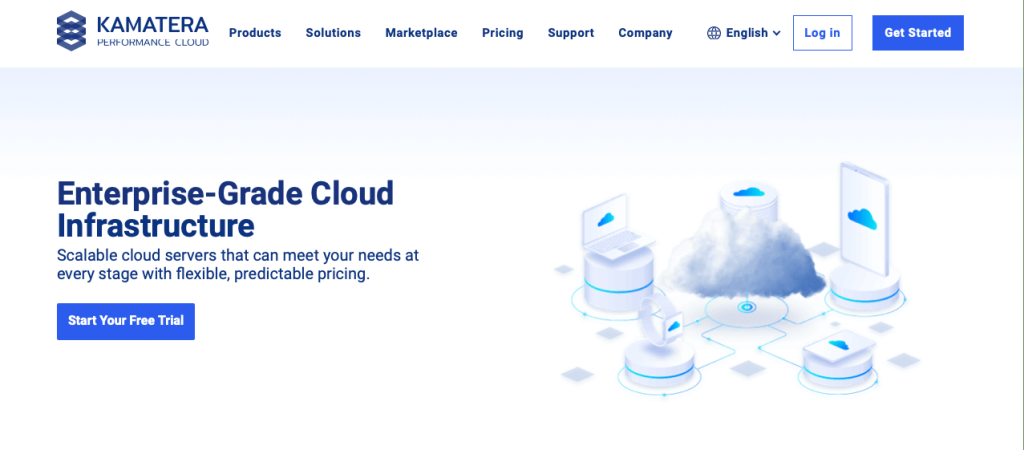
Kamatera is a highly flexible cloud VPS provider that allows you to configure your Windows VPS based on your exact needs. Unlike most providers with fixed plans, Kamatera offers a pay-as-you-go pricing model, so you only pay for the resources you use. This makes it a great choice for businesses or developers who need a scalable solution without upfront commitments.
Key features:
- Fully customizable VPS configurations
- High-performance SSD storage for faster speeds
- Data centers in multiple locations worldwide
- Free 30-day trial available
Hostwinds
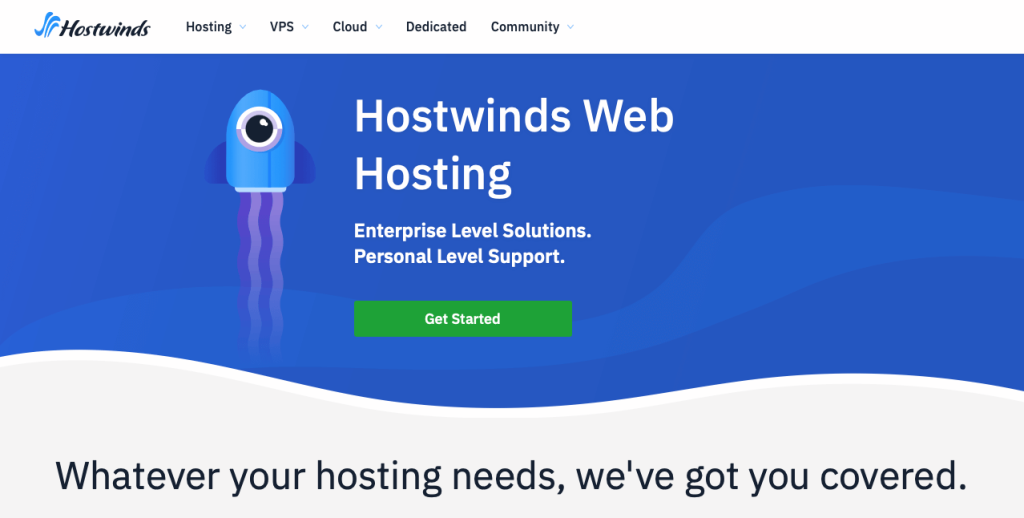
Hostwinds offers both managed and unmanaged Windows VPS solutions at budget-friendly prices. Their plans start under $10 per month, making them one of the most affordable choices for Windows VPS hosting. They provide a high level of customization, allowing users to adjust resources as needed.
Key features:
- Full control over server configurations
- Managed Windows VPS options available
- SSD storage and fast network speeds
- Multiple data centers for better global reach
InterServer
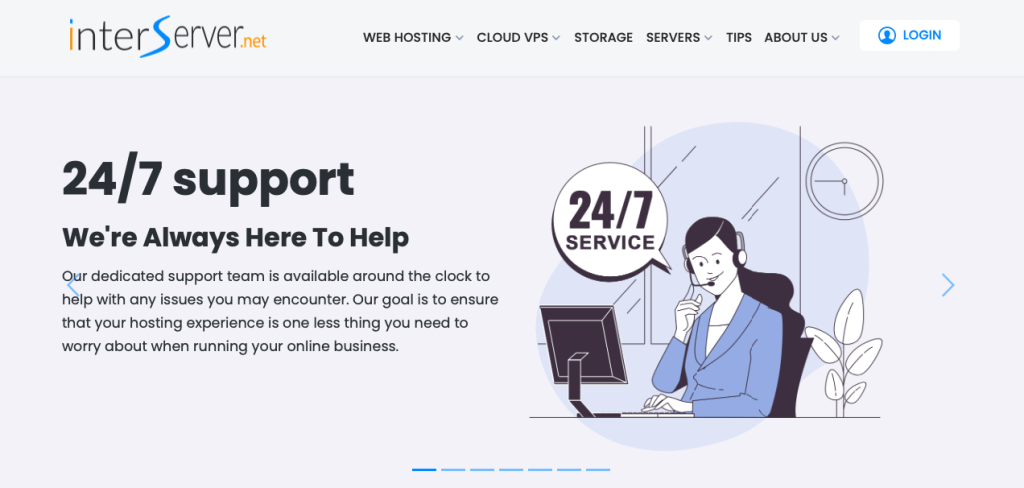
InterServer is a great choice for those looking for low cost Windows VPS hosting with no long-term contracts. Their pricing model is straightforward, and they don’t increase renewal rates like some competitors. Their VPS plans include Windows Server 2019 and 2022, with full root access for complete control.
Key features:
- Transparent pricing with no hidden fees
- High storage capacity with flexible upgrades
- Snapshot backup options for data protection
- 99.9% uptime guarantee
Vultr
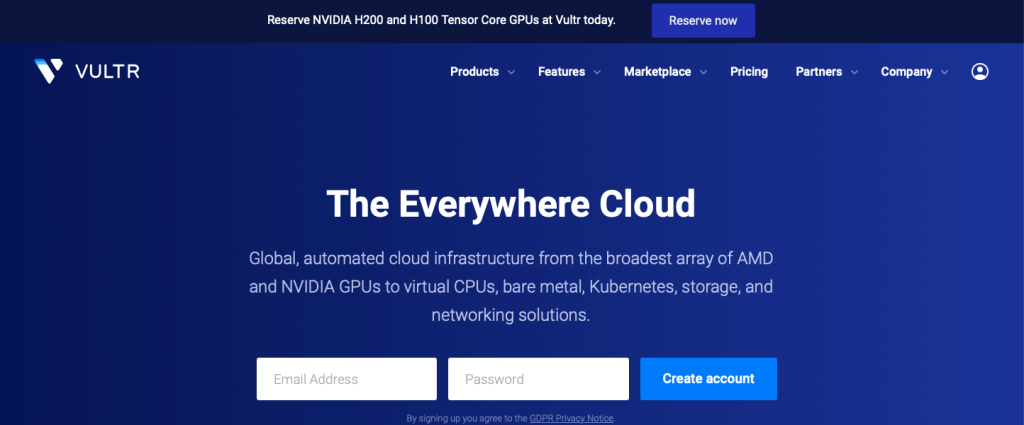
Vultr is a popular choice for budget-conscious users looking for flexible and high-performance Windows VPS solutions. It offers hourly and monthly billing options, making it a great choice for short-term or project-based use. However, Windows VPS availability may vary, so it’s best to check current offerings.
Key features:
- Affordable hourly and monthly billing
- Windows VPS with fast NVMe SSD storage
- Scalable infrastructure to upgrade as needed
- Wide range of global data centers
A2 Hosting
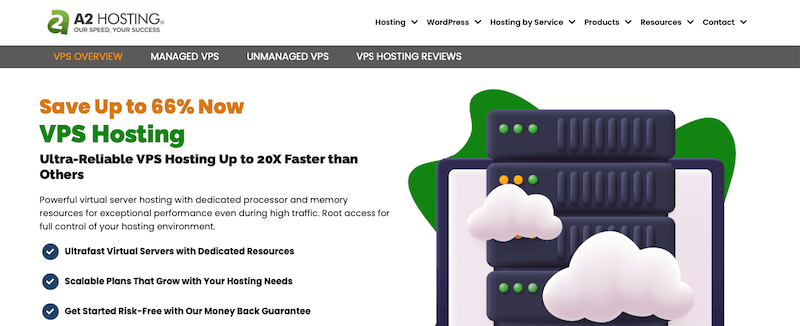
A2 Hosting is known for its high-speed hosting solutions, and its Windows VPS plans come with SSD storage and Turbo Boost options for better performance. It’s a great option for users who want a balance between affordability and reliability, with strong customer support.
Key features:
- SSD-based Windows VPS for faster speeds
- Optional Turbo Boost for enhanced performance
- 24/7 customer support with managed VPS options
- Developer-friendly features with advanced configurations
HostStage
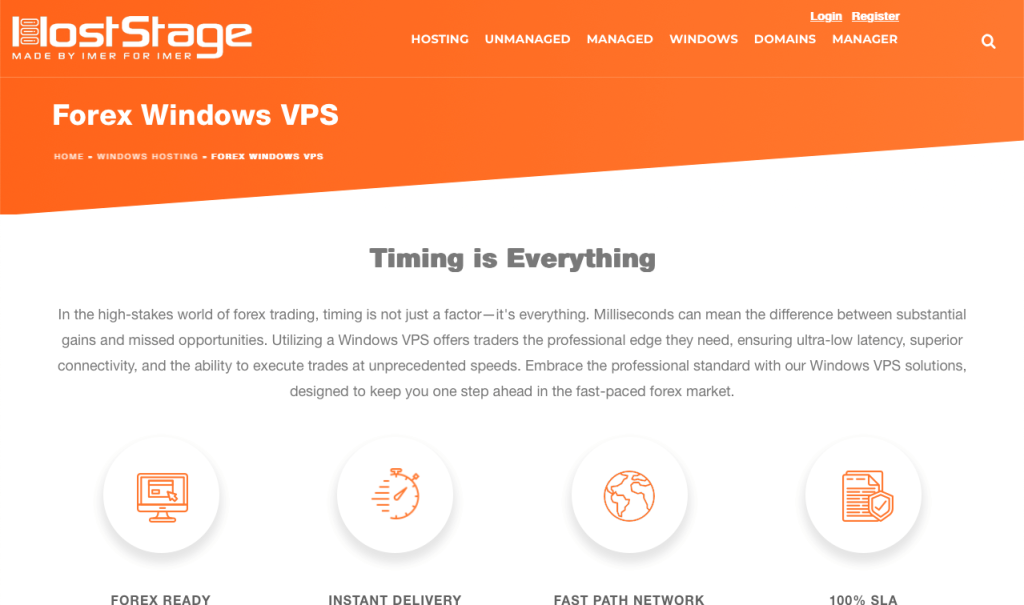
HostStage provides budget-friendly Windows VPS plans with dedicated resources and a Windows license included in the pricing. It is a good option for users who want a stable and cost-effective VPS solution with strong support.
Key features:
- Cheap Windows VPS with guaranteed resources
- Windows license included in plan price
- Reliable uptime and strong customer support
- Scalable plans to upgrade as needed
How to Choose the Right Windows VPS Plan
Selecting the right Windows VPS plan depends on your needs and budget. If you’re looking for a low cost Windows VPS, it’s important to balance price with performance to avoid slow speeds or unreliable service. Here are the key factors to consider:
- Resource requirements: If you’re hosting a small website or application, 1-2 vCPUs and 2GB RAM may be enough. For high-traffic sites, databases, or game servers, look for 4+ vCPUs and at least 8GB RAM.
- Managed vs. unmanaged VPS: A managed VPS is best for users who want technical support and automated updates, while an unmanaged VPS is cheaper but requires you to handle server maintenance and troubleshooting.
- Windows licensing: Some providers include the Windows Server license in the plan price, while others require you to bring your own license (BYOL), adding extra costs.
- Scalability: Choose a VPS provider that allows you to upgrade easily without downtime, so you can add more resources as your workload grows.
- Bandwidth and security: Look for VPS providers that offer unmetered bandwidth (with fair use policies), automated backups, DDoS protection, and secure firewall settings.
Tips to Save Money on Windows VPS
Windows VPS hosting can be more expensive than Linux due to licensing costs, but there are several ways to reduce expenses while still getting a reliable server. By choosing the right provider and plan, you can keep costs low without sacrificing performance. Here are some practical ways to save money on your Windows VPS:
- Use Free Trials & Promotions: Many providers offer free trials or introductory discounts for new customers. Take advantage of these to test the service before committing. Some also offer first-month discounts on long-term plans.
- Choose Long-Term Billing: Monthly plans provide flexibility, but annual or multi-year billing often includes significant discounts. If you plan to use the VPS long-term, this can help reduce costs.
- Start Small & Upgrade Later: If you’re unsure about your resource needs, start with a lower-tier plan and scale up as your usage grows. Avoid overpaying for unused CPU, RAM, or storage.
- Compare Licensing Costs: Some VPS providers include the Windows Server license in the plan price, while others require you to purchase one separately. Always check if licensing is included to avoid unexpected additional costs.
- Look for Unmetered Bandwidth: Some budget VPS plans impose bandwidth limits, leading to extra charges when you exceed usage limits. Choosing an unmetered option with a fair usage policy helps prevent unexpected costs.
- Use an Unmanaged VPS if You Have Technical Skills: Managed VPS plans include customer support and automated updates but come at a higher cost. If you’re comfortable managing the server yourself, an unmanaged VPS will save you money.
- Check for Hidden Fees: Some providers advertise low base prices but charge extra for essential features like daily backups, priority support, and security enhancements. Review the full pricing details before committing.
Conclusion
Finding the cheapest Windows VPS that balances cost, performance, and reliability requires research to ensure you don’t compromise on essential features. The providers listed above offer some of the best budget-friendly options for different use cases. Whether you need a VPS for hosting, software testing, or business applications, carefully compare the features and pricing of each provider to make the best choice for your needs.
HostStage – Affordable and Reliable Windows VPS Hosting
At HostStage, we offer budget-friendly Windows VPS with reliable performance. Our Windows Kitten VPS includes 2 vCPUs, 2GB RAM, 30GB SSD storage, and unmetered bandwidth, perfect for small businesses and developers. Get fast SSD storage, scalability, and expert support—all at an affordable price. Check out the Windows Kitten VPS today!