Comprehensive Guide to RDP Servers and Hosting Solutions
In today’s highly digital world, remote access has evolved from a convenience to a necessity. From enabling businesses to manage distributed teams to equipping IT professionals with tools for remote troubleshooting, remote desktop solutions are indispensable. At the forefront of this transformation are Remote Desktop Protocol (RDP) servers, which offer secure, efficient, and reliable access to systems, applications, and data from virtually any location.
The demand for RDP servers has grown exponentially as organizations embrace hybrid work models and remote operations. Whether you’re an enterprise looking to centralize IT management, a freelancer accessing specific tools, or a business supporting remote employees, understanding RDP can empower you to make informed decisions. This article explores the fundamentals of RDP servers, their benefits, hosting options, and the role of Virtual Private Servers (VPS) in RDP hosting. It also provides guidance on selecting the best provider and implementing security best practices.
What is an RDP Server?
An RDP server enables users to connect to and control a remote machine using Microsoft’s Remote Desktop Protocol. This protocol transmits the graphical user interface (GUI) of the host system to a client device, creating a seamless experience as if the user were physically present. RDP is widely used for remote IT management, business operations, and personal remote access scenarios.
Here’s how RDP works:
- Server Software: Installed on the host computer, this software allows the machine to accept remote connections.
- Client Software: The user’s device runs the client application, which establishes a secure connection to the server.
Once connected, the client device mirrors the host’s interface, enabling users to execute commands, manage files, and access applications remotely. RDPs are versatile, supporting tasks ranging from troubleshooting to collaborative work environments.
Benefits and Key Features of RDP Servers
RDP servers provide a wide array of features that enhance productivity, security, and flexibility for both businesses and individuals. Whether you’re working remotely, managing IT systems, or collaborating on projects, these benefits make RDPs an indispensable part of modern infrastructure:
Remote Accessibility
RDPs enable users to connect to systems from anywhere, ensuring productivity even in geographically dispersed environments. Employees working from home can securely access office systems, while IT administrators can troubleshoot servers located miles away.
Centralized Management
RDP simplifies IT operations by centralizing management. Updates, installations, and troubleshooting can be handled from a single location, reducing the need for on-site visits.
Cost-Effectiveness
By enabling resource sharing and reducing hardware requirements, VPS RDP servers cut costs significantly. Organizations can allocate shared resources efficiently, avoiding unnecessary expenditures on high-end user devices.
Enhanced Security
Modern RDP solutions come equipped with security features such as end-to-end encryption, firewalls, and multi-factor authentication (MFA). Properly configured RDP environments mitigate risks like unauthorized access and data breaches.
High Performance
RDPs deliver minimal latency and reliable performance, even when handling resource-intensive applications. This ensures smooth operation regardless of user location.
Scalability
RDP servers can easily scale to accommodate growing workloads or user bases, making them suitable for businesses of all sizes.
Multi-User Support
Certain RDP configurations, such as those using Microsoft Remote Desktop Services (RDS), allow multiple users to connect simultaneously. Note that multi-user setups often require specific licenses, such as Remote Desktop Services Client Access Licenses (RDS CALs).
Device Compatibility
RDPs are platform-agnostic, supporting connections from Windows, macOS, Linux, and mobile devices. This ensures that users can connect using their preferred devices without compatibility issues.
Types of RDP Server Hosting
The hosting method you choose for your RDP server greatly impacts its performance, scalability, and ease of management. There are two main options:
- Self-Hosted RDP Servers
Self-hosted RDPs reside on your infrastructure, offering full control and enhanced privacy since data stays within your network. However, they require significant upfront investment and technical expertise for setup and maintenance. - Cloud-Based RDP Servers
Hosted on third-party infrastructure, cloud-based RDPs provide flexibility with pay-as-you-go pricing and minimal setup time. While convenient, they rely on the provider’s uptime and may pose data privacy concerns.
The Role of VPS in RDP Servers
Virtual Private Servers (VPS) are one of the most efficient ways to host an RDP. VPS provides a middle ground between shared hosting and dedicated servers, offering dedicated resources while sharing the underlying infrastructure with other VPS instances.
Dedicated Resources
Each VPS allocates specific amounts of CPU, RAM, and storage to your RDP server, ensuring consistent performance even during peak usage. This guarantees that your RDP environment remains responsive and unaffected by the activities of other users sharing the same physical server.
Scalability
VPS hosting makes it easy to scale resources up or down, accommodating changes in user demand or workload size. Whether you need to add more users or increase computational power, scaling can be done quickly without significant downtime.
Cost-Effectiveness
VPS hosting is significantly more affordable than dedicated servers, making it ideal for small and medium-sized businesses. By offering dedicated resources at a fraction of the cost, VPS solutions provide excellent value without compromising performance.
Customization
With full root access, VPS environments allow you to configure the server to meet specific RDP performance and security needs. This level of control ensures you can optimize your setup for applications, user preferences, and business requirements.
Enhanced Security
VPS instances are isolated from each other, ensuring that your RDP environment is unaffected by other users on the same physical server. This isolation, combined with encryption and firewalls, provides a robust security foundation for your RDP server.
Global Reach
Many VPS providers offer data centers in multiple locations, allowing you to choose a server near your end users to minimize latency. This geographical flexibility ensures faster connections and improves the overall user experience for remote access.
Using a VPS RDP solution strikes a balance between performance, flexibility, and cost-efficiency, making it a popular choice for hosting RDP environments.
How to Choose the Right RDP Server Provider
When selecting an RDP provider, consider the following factors:
- Performance and Reliability: Ensure the provider offers high-speed servers with minimal latency and guaranteed uptime.
- Security: Look for robust measures such as encryption, MFA, firewalls, and data protection policies.
- Scalability: Choose a provider that allows seamless upgrades to accommodate growth. When selecting a provider, ensure they offer scalable plans tailored for VPS RDP hosting, providing the flexibility to adjust resources as your needs evolve.
- Customer Support: Reliable 24/7 support is essential for resolving issues promptly.
- Pricing: Compare transparent pricing structures to find plans that align with your budget and needs.
- Data Center Locations: Providers with geographically diverse data centers can reduce latency and ensure compliance with data residency requirements.
Top RDP Server Providers
Selecting the right provider is key to ensuring a reliable and high-performance RDP hosting experience. Below is a list of some of the top RDP server providers, each offering unique features to cater to various needs:
- HostStage: Leaders in the Windows VPS for over a decade with reliable VPS-based RDP solutions with customizable plans, high uptime, and global server locations.
- Amazon WorkSpaces: A fully managed desktop virtualization service that integrates seamlessly with AWS infrastructure.
- Kamatera: Provides flexible RDP VPS hosting with scalable resources and excellent customer support.
- Hostwinds: A cost-effective option offering robust customer service and customizable VPS plans.
- InMotion Hosting: Delivers powerful VPS options optimized for RDP environments.
- A2 Hosting: Known for high-speed VPS hosting tailored for RDP applications.
Security Best Practices for RDP Servers
Protecting your RDP server is critical to prevent unauthorized access and safeguard sensitive data. Implementing these key practices ensures your remote environment remains secure and robust:
Use Strong Authentication
Enable multi-factor authentication (MFA) to add an extra layer of security and require strong, unique passwords for all user accounts. Avoid reusing credentials across platforms to reduce the risk of widespread breaches.
Encrypt Connections
Secure all RDP sessions using Transport Layer Security (TLS) to protect data from interception during transmission. This ensures sensitive information remains confidential, even if the connection is intercepted.
Restrict Access
Configure firewalls to allow connections only from trusted IP addresses, reducing the attack surface. Additionally, disable unused accounts and enforce role-based access controls to limit access to authorized personnel only.
Apply Regular Updates
Keep your operating system and RDP software updated to address vulnerabilities and improve overall security. Regular updates ensure your server is equipped to defend against the latest threats.
Monitor and Log Activity
Use monitoring tools to track login attempts, user actions, and unusual behavior in real time. Maintain logs to help identify patterns or potential breaches and respond quickly to security incidents.
Implement Account Lockouts
Configure account lockout policies to temporarily disable accounts after multiple failed login attempts. This reduces the risk of brute-force attacks while alerting administrators to suspicious activity.
Conclusion
RDP servers are an indispensable tool for enabling secure, flexible, and efficient remote access. Hosting your RDP environment on a VPS combines performance, scalability, and affordability, making it an ideal solution for businesses and individuals alike. By choosing the right provider and adhering to security best practices, you can optimize your RDP setup for seamless operations and robust data protection.
Reliable RDP Hosting with VPS.US
Looking for a high-performance RDP solution?
HostStage offers scalable VPS-based plans, including the CAT Remote Desktop Plan, which is perfect for hosting RDP servers. This plan provides robust performance, dedicated resources, and global server locations, making it the ideal choice for businesses and individuals seeking seamless remote access. With unmatched reliability, robust security, and competitive pricing, HostStage is your trusted partner for RDP VPS hosting.