Your Complete Windows Server Licensing Guide
Understanding the stakes and recognizing the differences between Standard, Essentials, and Datacenter versions is crucial when selecting the appropriate Windows Server edition for your company or institution. Each edition offers distinct features and licensing options for your different needs and budgets. Some of these features aren’t necessarily known and remain crucial to be known. In this article, we’ll break down the key statistics and licensing considerations for each edition.
Windows Server Standard Edition
Windows Server Standard Edition is designed for small to medium-sized businesses that require reliable features and moderate scalability. Below are some key statistics and licensing considerations.
Simultaneous Connections: This particular edition of the Windows Server allows for two simultaneous Remote Desktop Protocol sessions. If we require more users, additional Remote Desktop Services CALs are necessary. Also, remember that newer versions of Windows Server offer unlimited connections for administrative use.
CALs: You must buy Client Access Licenses for Windows Server Standard Edition for any person or device accessing the server. CALs are usually offered in packs, with prices varying based on the volume and type of license.
Virtual Machines: The Standard Edition allows you to license and run 2 Windows Server virtual machines on the host server, each running the standard edition.
Features: Standard Edition offers essential features such as Active Directory, DNS, DHCP, and File Services. It also includes advanced functionalities like Hyper-V virtualization and limited container support.
Windows Server Essentials
Windows Server Essentials is a version designed specifically for small enterprises with a maximum of 25 users and 50 devices. It is ideal for anyone anticipating eventual mobility into the cloud. Some information regarding this edition is provided below.
User Limit: Essentials Edition has a strict user limit of 25 users and 50 devices. It is designed for smaller environments. It also offers simplified management and built-in integration with Microsoft 365 services.
No CALs Required: For companies with fewer people and devices, the Essentials Edition is a more affordable choice. There’s no need to purchase more CALs, unlike with the Standard Edition.
Integrated Services: Essentials Edition includes essential services such as file sharing, remote access, and data backup. It also integrates with Microsoft 365 for email, collaboration, and productivity tools.
Limitations: While Essentials Edition provides core functionalities, it lacks some advanced features found in Standard and Datacenter editions, such as Hyper-V virtualization and extensive Active Directory capabilities.
Windows Server Datacenter Edition
Windows Server Datacenter Edition is the most detailed and scalable edition. Large businesses and data center settings may use it. Before making a purchase, you must consider the following.
Unlimited Virtualization: With Datacenter Edition, there is no limit to the number of Windows Server virtual machines you can run on the licensed host. Enjoy unlimited virtualization rights with this edition.
High Availability: It provides improved capabilities for ensuring continuous operation and recovering from disasters, such as failover clustering, Storage Spaces Direct, and Storage Replica.
Remote Desktop Services: Datacenter Edition includes Remote Desktop Services CALs for unlimited users. This makes it ideal for environments requiring extensive RDS deployments.
Licensing Model: The pricing for Datacenter Edition is based on the number of processors in the host server. Each license is valid for a specific number of physical processors in the host server. The overall cost is influenced by factors such as the number of cores per processor and the specific licensing program that is chosen.
Comparative of the Different Windows Editions
Below is a summary of the features in all 3 editions.
| Feature | Standard Edition | Essential Edition | Datacenter Edition |
| Simultaneous Connections | 2 RDP sessions | Limited to 25 users and 50 devices | Unlimited RDP sessions |
| CALs Required | Yes | No | Included for unlimited users |
| Virtual Machines | Limited | Limited | Unlimited |
| Other features | Robust feature set including Hyper-V, Active Directory, File Services, etc. | Basic services for file sharing, remote access, and integration with Microsoft 365 | Advanced features for high availability, failover clustering, Storage Spaces Direct, etc. |
Frequently Asked Questions about Windows Licenses
Given below is a discussion of certain words used throughout the article.
What are Client Access Licenses?
A CAL is a license granting access to the server’s services for a specific user or device. CALs are required for every user or device accessing the server, depending on the licensing model chosen. CALs come in the two following types.
- User CALs
- Device CALs.
A User CAL allows one user to access the server’s services from any device. This means that a single user can use multiple devices to access the server without needing additional CALs.
A Device CAL, on the other hand, permits a single device to use the server’s services. A Device CAL allows several users to utilize the same device, but a separate CAL is needed for each additional device that accesses the server.
For users or devices contacting the server using Remote Desktop Protocol sessions, Remote Desktop Services CALs are needed in addition to standard CALs. Access to server-hosted apps and remote desktops is granted by RDS CALs.
How does user account management work in Windows Server?
In Windows Server, you can create unlimited user accounts without additional CALs, but there’s a two-simultaneous-session limit. So, if you have 300 employees with individual desktop setups, only two can connect at once. The last user connecting displaces the first. This balance between extensive user accounts and simultaneous connection constraints is vital when selecting the right Windows Server edition for your organization.
What are the Differences between User and RDP Sessions?
A User CAL enables a designated user to utilize the server’s services from any device, whereas an RDP session is about a remote desktop session initiated by a user who is accessing the server remotely. Each RDP session consumes one RDS CAL if RDS is being used.
How to get Unlimited RDP Sessions?
Windows Server Datacenter Edition includes Remote Desktop Services CALs for unlimited users, meaning there is no limit on the number of RDP sessions that can be established concurrently.
What are downgrade rights on Windows Server and How do I benefit from them?
Downgrade rights allow you to install and use a previous version of Windows Server instead of the version you are licensed for. This is useful for compatibility with existing applications or infrastructure. You can generally downgrade to any previous version, but there may be restrictions on which editions you can select, in which case it is important to reach out prior to downgrading to ensure full compatibility. On another matter, it is important to consider the lifecycle of the version you are trying to downgrade to, for your intended usage period.
Despite the downgraded version, you must adhere to the licensing terms and conditions of the purchased versions (CAL & Virtualization rights notably).
Can Windows Server Evaluation be activated?
Yes, you may convert an evaluation using the powershell program DSIM.exe. You’ll be able to benefit from the activated version using your Windows license key.
Do I need a Windows license for each virtual machine?
Each Virtual Machine should be licensed. As outlined in our comparison of the various Windows Server editions and throughout the article, the licensed host comes with a specific number of VM licenses, which vary based upon the edition.
Conclusion
Selecting the appropriate Windows Server edition will depend upon various factors. Some factors include your organization’s size, financial constraints, and unique needs. The Essentials Edition serves small enterprises with a limited number of users. The Standard Edition hits a sweet spot between functionality and price. As a matter of fact, it is the preferred route for most business use cases. Also, it is the license we include by default in our Windows VPS Plan. Of course, businesses can benefit from unparalleled scalability and top-notch capabilities with the Datacenter Edition. Make an informed choice that benefits both you and your business after understanding the differences between Windows server editions.