- 2024.04.28 09:58
As recently announced here, you can now generate free SSL domain-validate certificates directly from your cPanel and very easily.Â
It means that you can install the HTTPS protocol for your websites while also authentifying your email in TLS / SSL connections.
The SSL are issued by Let's Encrypt and they need to be renewed every 3 months which is a process we take care of for you and it is checked every 12 hours.
In order to set up your SSL certificates for your domains, you would just need to follow the guide below :Â
1) You would need to login to your cPanel using  the login details you received upon subscription and then you would just need to click on your Let's Encrypt icon :Â

2) You'll be redirected to a screen which will have the option to install a SSL certificate for each domains you have added to your cPanel account. You would just need to click  on "Issue Single" at the end of the row of the domain you want to secure as shown in the picture below :
Â
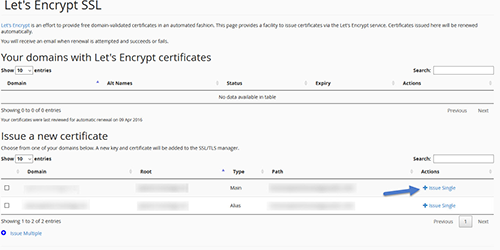
Note that you can secure the www. or the non www. version or even both by repeating these steps twice.
3) On the next screen, it would just recapitulate the information of your domain and whether you want to include the email services as well for TLS / SSL IMAP / POP3 / SMTP connections
You would just need to hit the issue button and it would automatically generate the SSL button.Â
Dued to some Let's Encrypt restriction, this step mail fail occasionally, you would just need to start over to make it work.Â
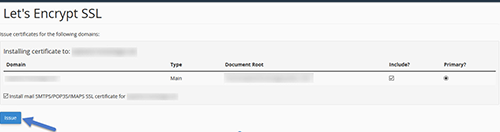
4) That's it, you should have a blue box mentionning your SSL certificate has been successfully installed as shown in the pictures below.Â
You can repeat the process for all the domains you have on your cPanel accounts, www or non www and if you have others cPanel accounts it will be also the same process.Â
Of course, we remain at your entire disposal for any question you may have.Â

5) If you want to redirect your website traffic to HTTPS, you can append to your existing .htaccess file the following content, or of course create a new .htaccess file if you don't have one already :Â
RewriteEngine On
RewriteCond %{HTTPS} !^on$
RewriteRule (.*) https:/yourdomain.com/$1 [R,L]

