- 2024.04.28 09:58
Throughout this tutorial, you'll learn how to monitor the ressources of your VPS.
It would allow you to check on your RAM / CPU / Hard Disk usage graphically with great ease.
1) Click on the Start Menu and type "taskmgr" (without "") in the search field. And click on the result at the top of the window.
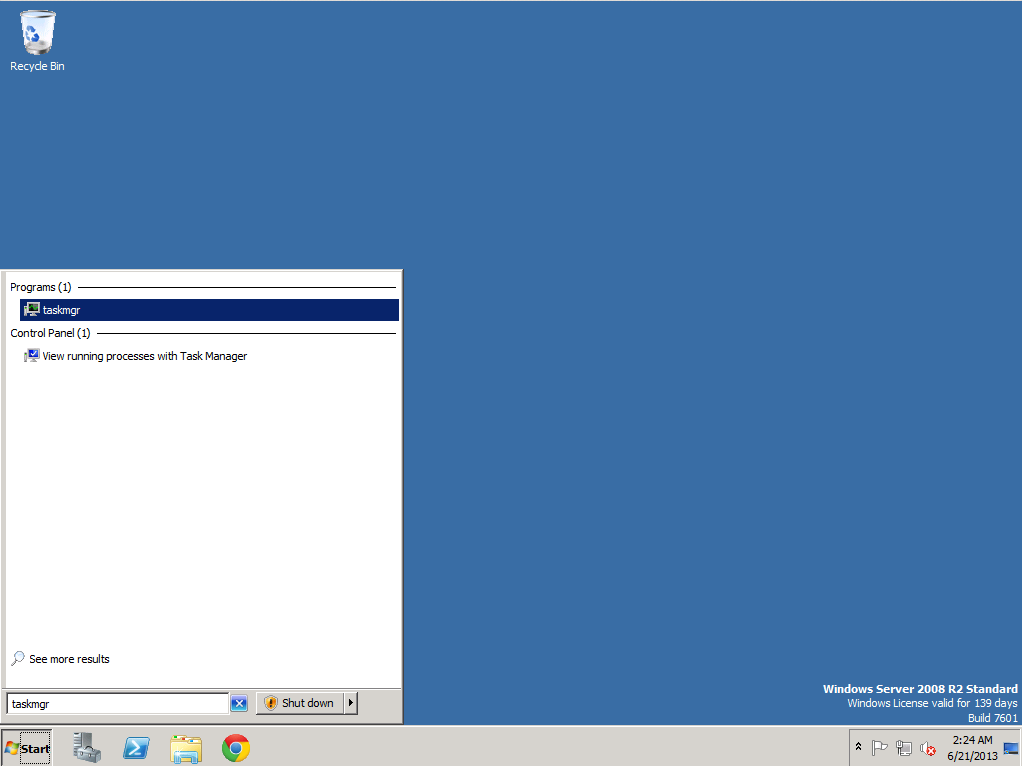
2) Now you should have the task manager opened, and you would need to click on the "Performance" tab, as shown below. The performance tab would allow you to see the current CPU and RAM usage. If you want to see in depth your usage, you can click on the Ressource Monitor at the bottom right of your task manager.
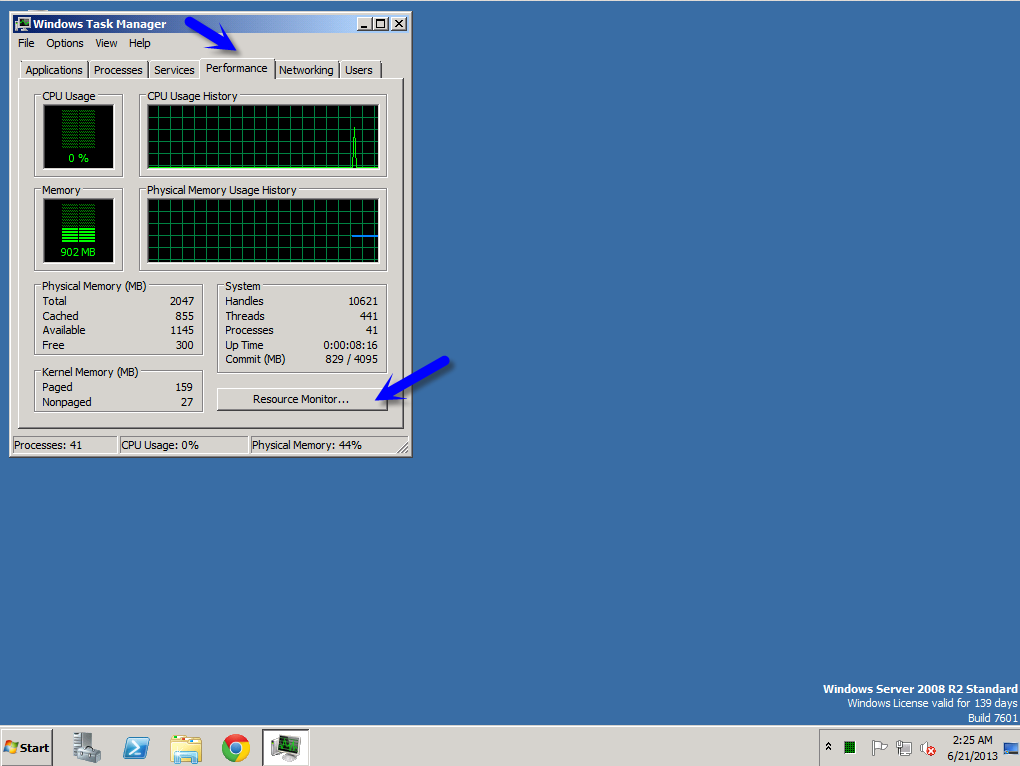
3) On the main screen of the Ressources Monitor, you can now check the network usage, the CPU usage, the Disk writing / reading (IOPS) usage and the memory allowance.
The red indications are showing you the right statistics to look after.
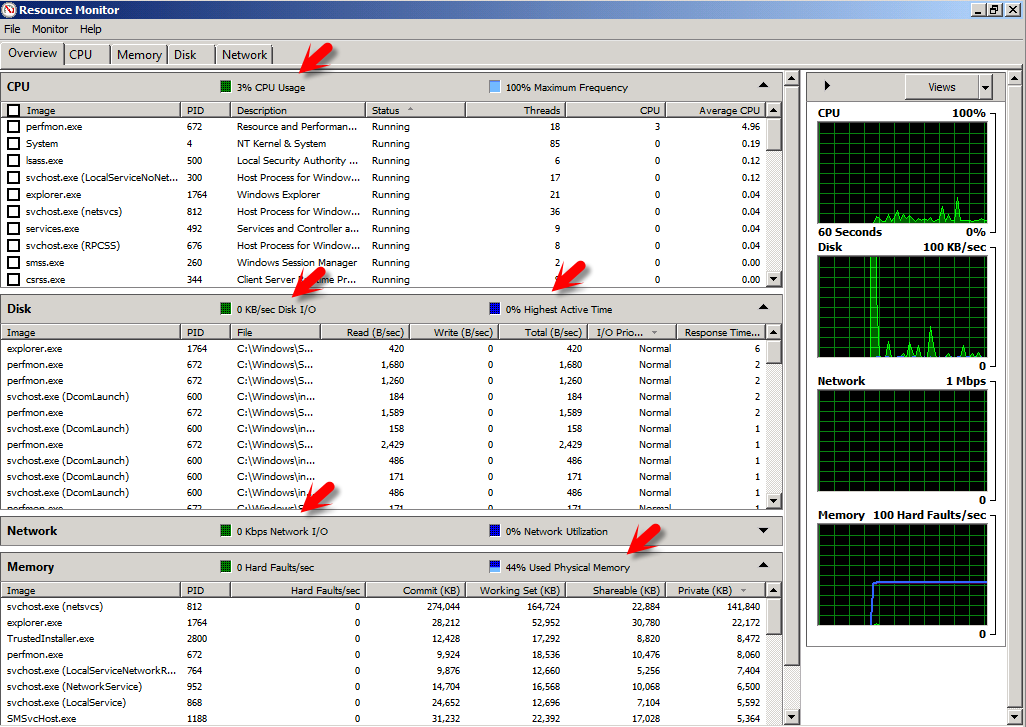
That's it! Thanks to this tutorial, you'll be able to see whether your current Windows VPS level is suiting you well.

