- 2024.04.28 09:58
If you have registered your domain with Enom, you may wonder how to change your nameservers to associate your domain with your web hosting account.
1) First, you need to login to enom with your credentials :
https://www.enom.com/login.aspx?
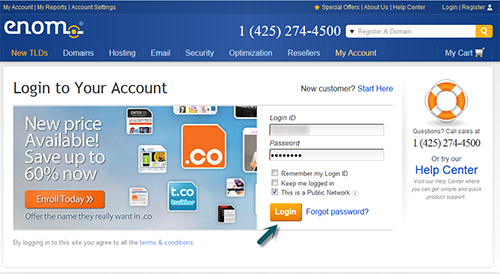
2) Once logged, you are your account overview panel. You would need to click on Manage Domains :
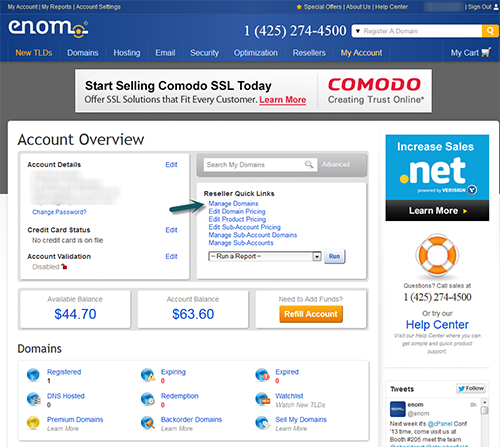
3) Select the domain you want to change the nameservers in the list displayed :
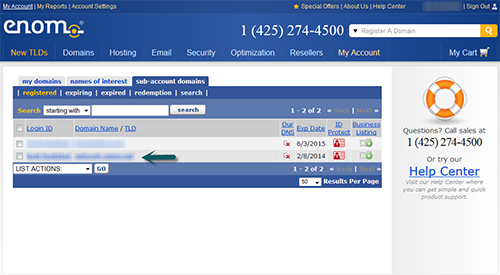
4) In the domain options panel, you would need to click on DNS Server Settings :
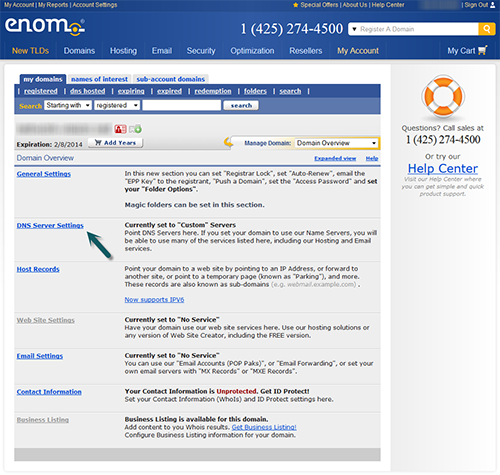
5) Finally, You would need to select the Custom tickbox and type the nameservers you want to use for your domain and click save :
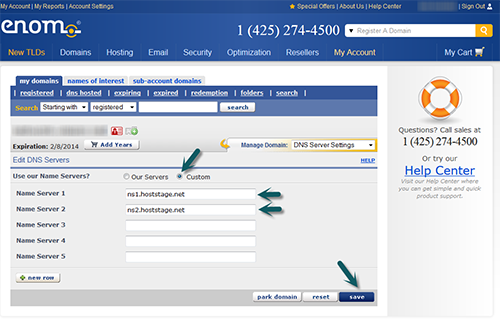
Your nameservers would be fully active within a few minutes and it can take up to 48 hours for the full propagation.

