- 2024.04.28 09:58
Throughout this guide, we will show you how to change and update your nameservers for any domain registrated at InternetBS.
This HowTo would be very useful if you intend to transfer the DNS over another web hosting offer with different IPs.
1) First, you would need to login to your InternetBS account :

2) You should presently see your domain list, you would now need to click on the domain you want to change the nameservers for:
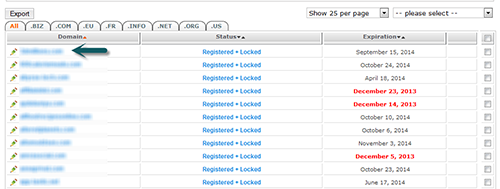
3) In your domain control panel you would need to click on Update DNS list :

4) Finally, you would need to type the nameservers you want to set for your domain as shown below :
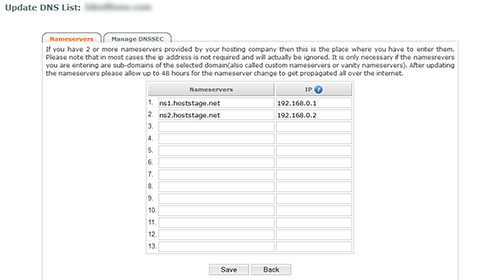
That's it! Within a few minutes to 72 hours, your new DNS settings will be fully propagated.

